Attach an Unattached Inspection
Custom inspections that were not attached to an asset when they were created can be attached to an asset later.
- Open the unattached inspection.
- Open the map.
- Select the desired asset from the map.
- Click the Details tab.
- Click Get from Map in the Entity section.
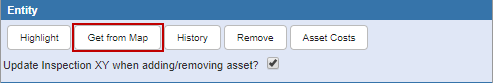
- Click Save.

The attached asset shows in the Entity section of the Details tab.

