Print a Service Request
A service request can be printed once it has been saved.
|
|
- Open a service request.
- Click Print in the service request toolbar.
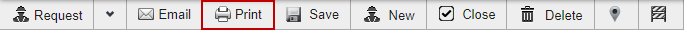
If the Print Output Type preference is set to Crystal, a Crystal Printing tab opens. If the preference is set to Docx, a print preview opens.
- Click Print to print the document.

 NOTE: See Utilize Crystal Reports for Print Templates and Work Templates for Email Notifications and Vice-Versa on MyCityworks for more information.
NOTE: See Utilize Crystal Reports for Print Templates and Work Templates for Email Notifications and Vice-Versa on MyCityworks for more information.

