View Asset on Map
The asset can be highlighted on the map from Asset Analytics.
- Open the map if it is not already open.
- Select the desired asset in the Asset Summary panel.
- Click GIS Attributes.
- Click Map. The map moves and highlights the asset.
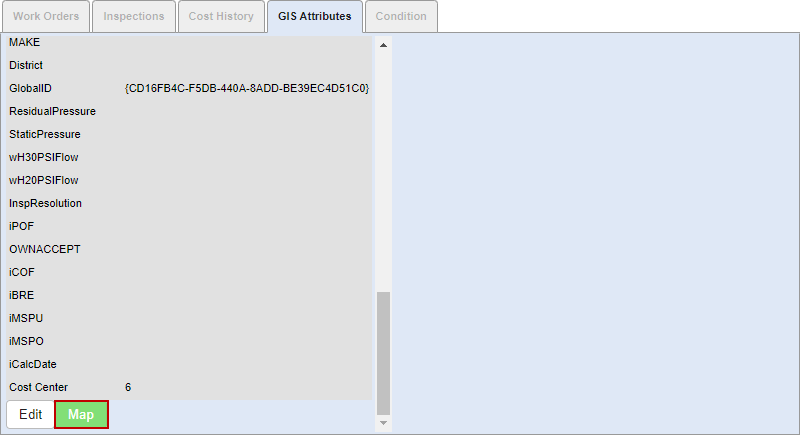
Documentation Feedback Form
Please give us feedback about this guide.
*Please note that your feedback has been received even if the form has not refreshed.
Last updated 2/28/2024.
Copyright©