Combine Work Orders from Search Results
Multiple work orders can be combined into a single work order.
- Search for the desired work orders. See Search for a Work Order for more information.
- Select the work orders to combine from the search results.
- From the Data drop-down list, click Combine Selected WOs.
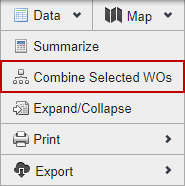
- Enter a target work order ID if desired.
- Select Cancel work orders after combining them? if you do not want the work orders to remain open after they have been combined.
- Click Combine Selected.
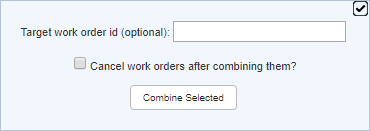
 IMPORTANT: Closed work orders cannot be part of a combined work order.
IMPORTANT: Closed work orders cannot be part of a combined work order.

