Export Work Order Search Results
Work order search results can be exported to Excel.
- Search for a work order.
-
From the Data drop-down list, click Export and click All Pages, Current Page, or Current Selection. All Pages exports every search result matching the search criteria. Current Page exports the page of search results you are currently viewing. Current Selection exports only the work orders that are selected.
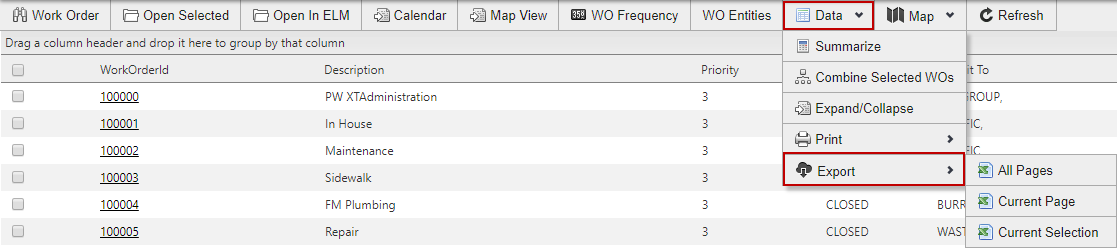
- Open or save your file in Microsoft Excel.

