Whitelist a Site
Add sites to the whitelist that you want to interact with and know are safe, such as third-party integrations. Only the sites listed are allowed to interact with Cityworks. Any site that doesn't match the scheme, host, or port of a whitelisted origin is rejected.
 NOTE: eURL is not affected by anything set up in the CORS Whitelist page.
NOTE: eURL is not affected by anything set up in the CORS Whitelist page.
- From the home page, click Admin and click Cors Whitelist.
- Enter the Whitelist Url and click Add record.
 NOTE: Whitelist values are case-insensitive, meaning it does not distinguish between uppercase or lowercase.
NOTE: Whitelist values are case-insensitive, meaning it does not distinguish between uppercase or lowercase.
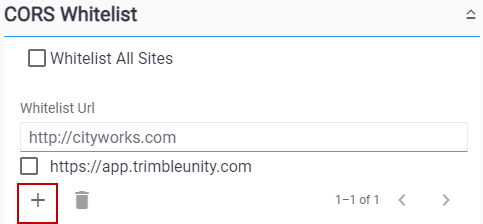
Existing sites appear in the panel below.
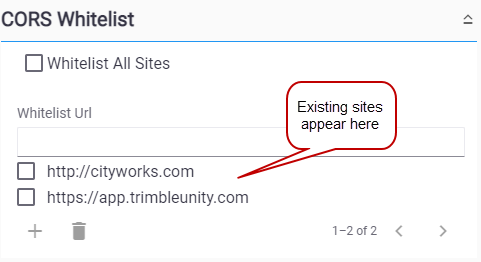
|
|

