Add or Edit an Asset Group
Asset groups are a way to categorize asset types.
The asset groups display in the Asset Configuration panel.
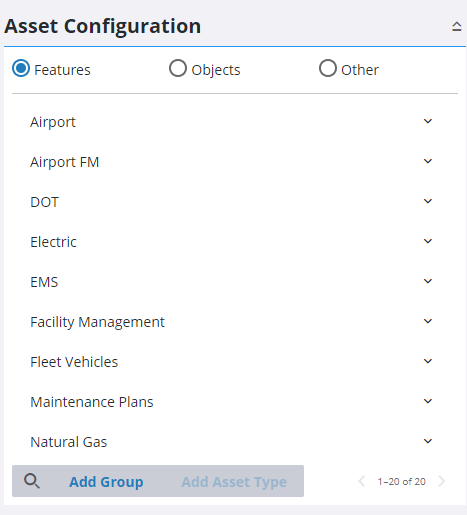
- Click Add Group to add a new asset group. Enter a Code and a Description and click Add.
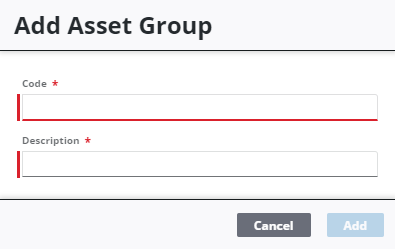
The new asset group is shown in the Asset Configuration panel.
- Select the asset group to define which domains the asset group belongs to in the Asset Group Details panel. See Associate Domains for more information.
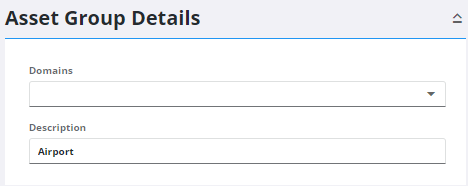
Once an asset group has been added, you can add asset types to it. See Add an Asset Type for more information.
 NOTE:
NOTE:

