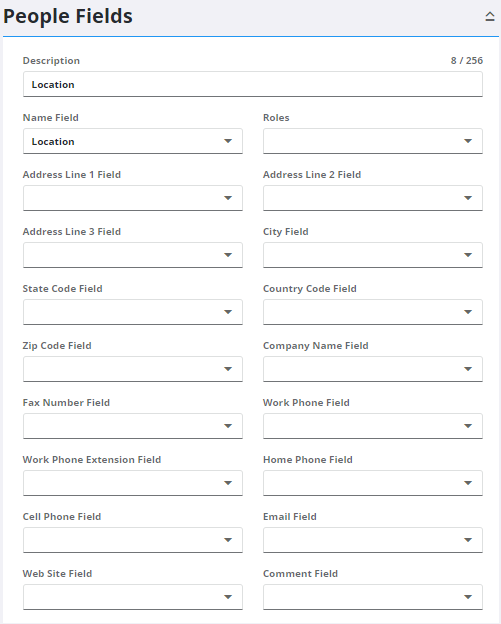Map People to the GIS
People can be automatically added to a case when an asset is added as an address on a case.
- From the home page, click GIS and click GIS Data Fields.
- Select People from the Field Type drop-down list.
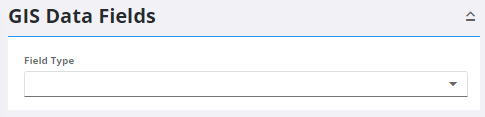
Existing people that have been mapped to the GIS appear in the panel.
- Click Add record.
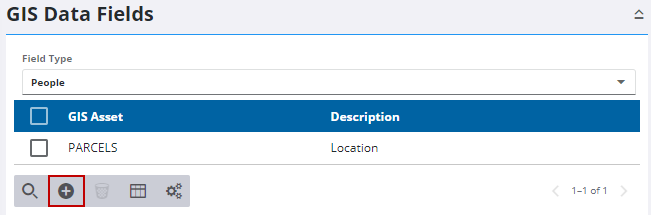
- Enter a Description for the people mapping, for example Occupant or Owner.
- Select the Asset Group and Asset Type.
- Select a GIS field from the Name Field to populate the Name on the case with the people record.
- Click Add to add it and to continue configuring details for the mapping or click Add and New to add the mapping and to add a new one.
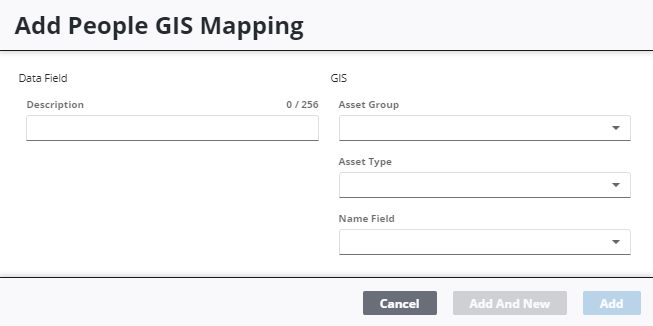
- Once the mapping is added, select it to continue configuring more fields that populates on the case with GIS data when they are added to it.