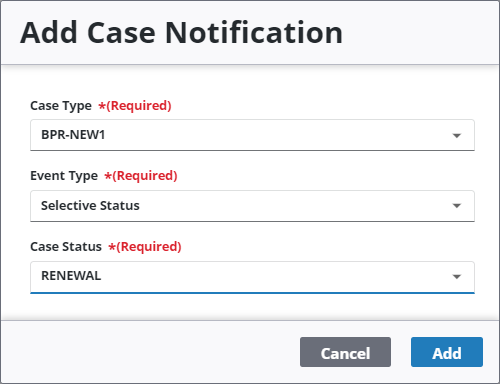Add a Case Notification
This section will discuss how to create a new case notification.
|
|
- From the home page, click PLL and click Notification Case.
- Click Add record on the Case Notifications panel.
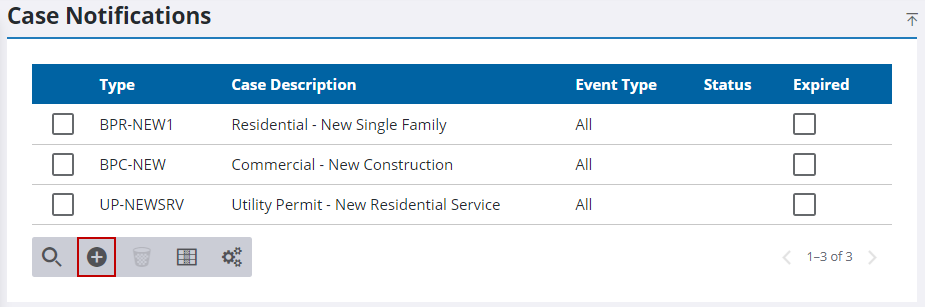
- On the Add Case Notification panel, use the drop-down list to enter a Case Type and an Event Type.
- Click Add.
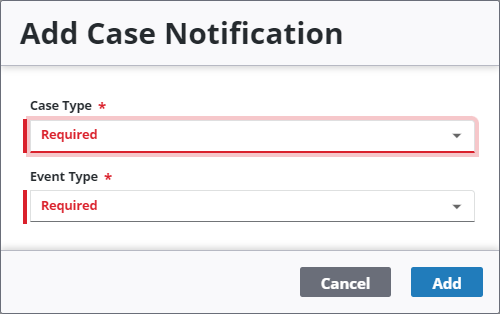
If you select Selective Status for the Event Type, a Case Status drop-down list will appear in the Add Case Notification panel, and must be populated before continuing.