Configure Reports on a Case Template
The Reports panel allows you to choose which reports will be accessible to download from the public site on the case's Summary page.
|
|
- From the home page, click PLL and click Case Templates.
- On the Case Templates panel, select a template.
- Use the Reports drop-down list to add or remove reports.
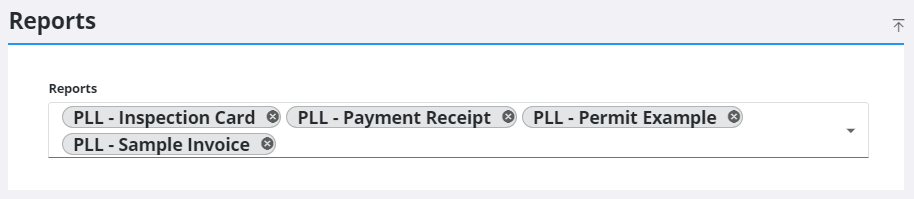
 NOTE: Admin automatically saves the changes you make. A notification pops up at the bottom to verify changes have been saved.
NOTE: Admin automatically saves the changes you make. A notification pops up at the bottom to verify changes have been saved.

