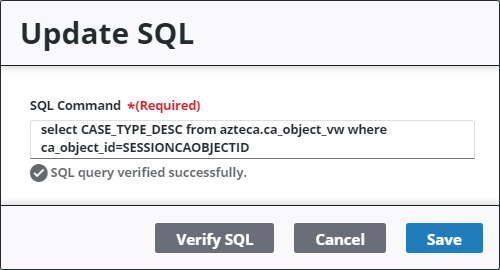Edit a Notification Field
|
|
- From the home page, click PLL and click Notification Fields.
 TIP: You can filter the list of records displayed. See Filter Records for more information.
TIP: You can filter the list of records displayed. See Filter Records for more information.
- Select the record you want to edit on the Notification Fields panel.
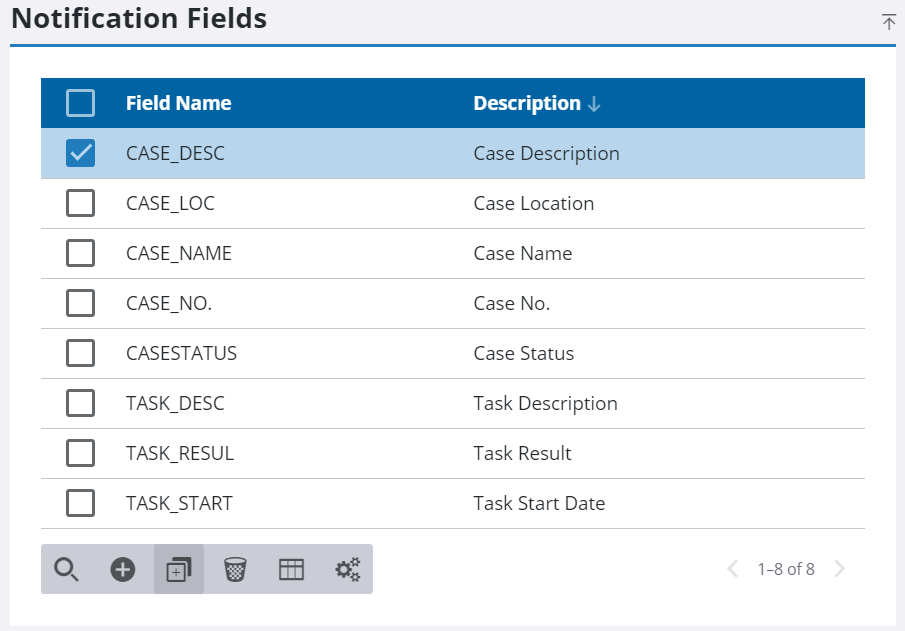
The Details panel displays.
- On the Details panel, edit the Field Name and Description if desired. Any changes to these fields are automatically saved.
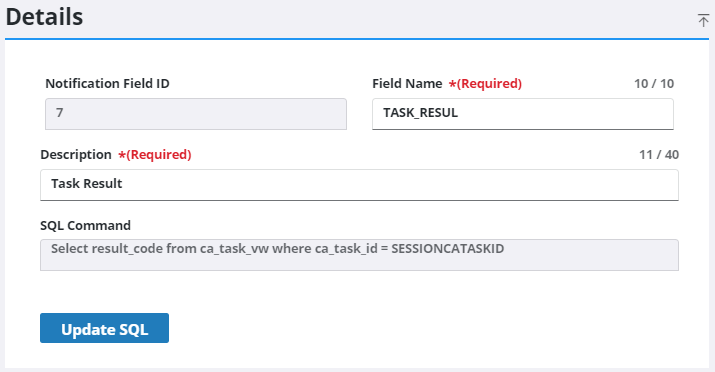
- Edit the SQL script if desired: click Update SQL, edit the script, click Verify SQL to confirm the accuracy of the code, then click Save.