Define Map Tools for a Plugin
You can configure which custom map tools appear on the map for entire domains, groups, or individual employees for the Respond, Operational Insights, OpX, and Workload apps.
|
|
- From the GIS tab, click Map Tools.
- Expand the custom map tool from the Map Tools panel and click Manage Plugins.
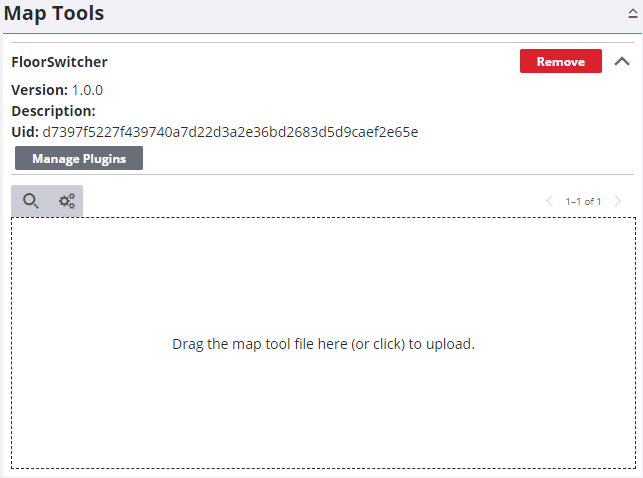
- Select the Plugins from the drop-down list to add the custom map tool to them.
You can define who is able to use each map tool by domain, group, or individual employee.
- Select from the Domains, Groups, or Employees drop-down lists and click Save.
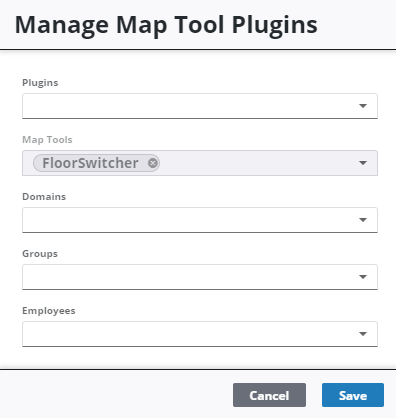
- To remove a domain, group, or employee from the list, click the X next to the item you want to remove and click Save.
Cityworks map tools can be customized using Style. See Customize Map Tools Based on the Plugin in the Style 2.0 Guide for more information.

