Add a Security Role
Adding a security role involves selecting all the security functions a user in the new security role will need in order to do their job. A complete description of the available security functions is available in Security Functions.
|
|
- From the home page, click PLL and click Security Roles.
- At the bottom of the Security Roles panel, click Add record.
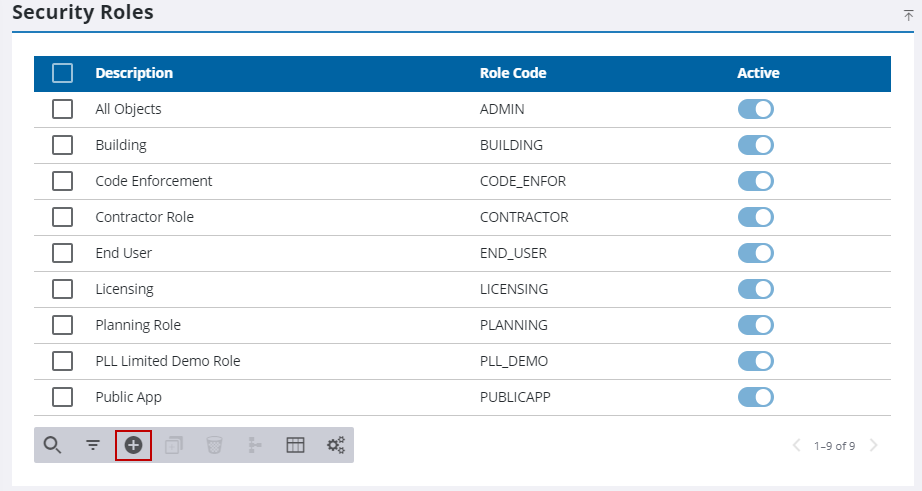
- In the Add Security Role panel, enter a Role Code and Description for the new security role and click Add. The new role will appear in the Security Roles panel.
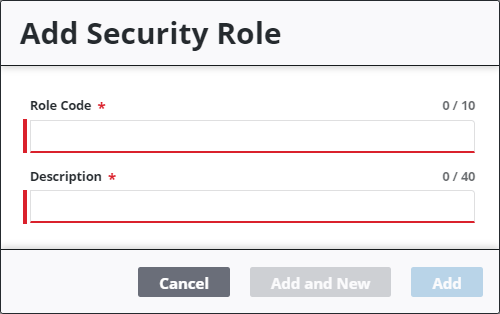
- Click on the new role within the Security Roles panel. This will reveal the Details, Assigned Users, and Permissions panels for that role.
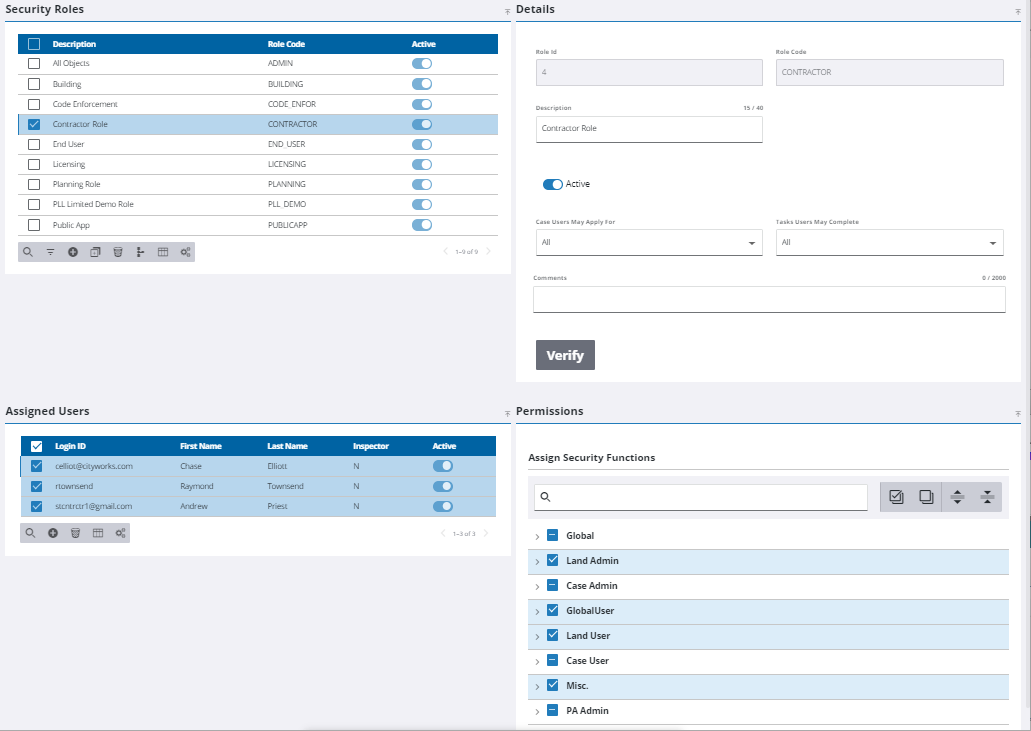
- Assign or remove permissions, add or remove users, and edit details as needed for the new security role.
- Click Verify in the Details panel to save changes.
 NOTE: The Review Config panel provides visibility of where a selected data item (such as a case type, PLL user, status code, or other PLL item) is being used. See Review PLL Configurations for more information.
NOTE: The Review Config panel provides visibility of where a selected data item (such as a case type, PLL user, status code, or other PLL item) is being used. See Review PLL Configurations for more information.

