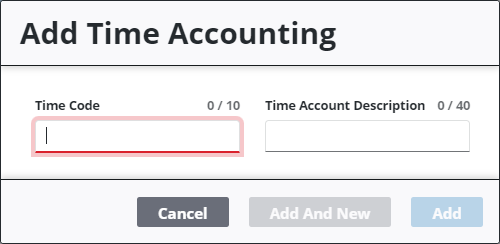Clone a Time Accounting Record
|
|
- From the home page, click PLL and click Time Accounting.
 TIP: You can filter the list of records displayed. See Filter Records for more information.
TIP: You can filter the list of records displayed. See Filter Records for more information.
- Select a desired time code on the Time Accounting panel and click Clone selected items.
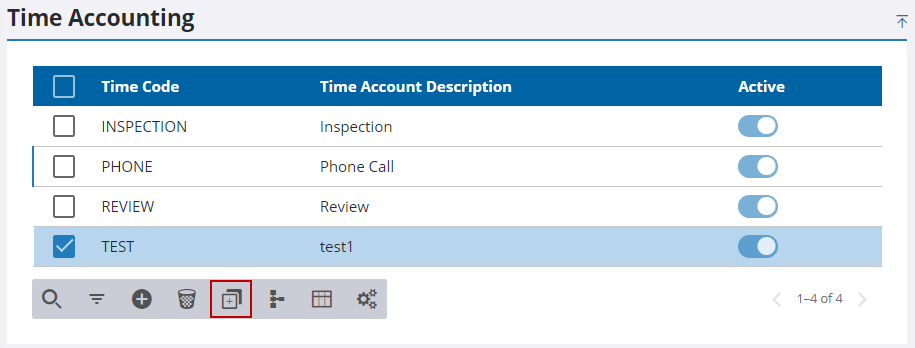
- Edit the information in the Time Code and Time Account Description fields.
- Click Add.