Configure Work Order Template Security
Template Security is used to set the group access rights for the work order template. Permission is given to view, add, update, delete, or view cost.
|
|
- From the home page, click Configure and click Work Activity Templates.
- Click Work Order Template.
The Work Activity Templates panel lists all the work order templates.
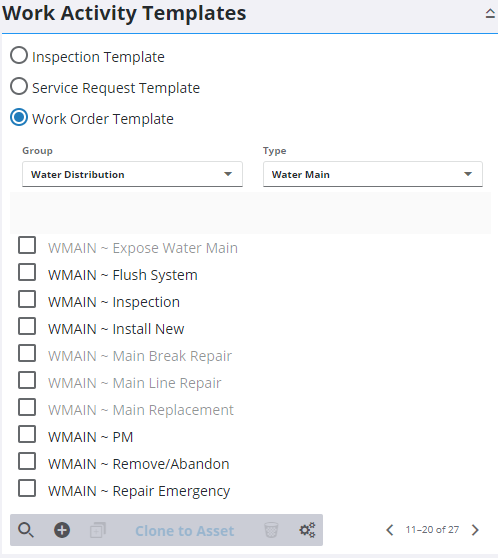
 TIP: You can filter the list of records displayed. See Filter Records for more information.
TIP: You can filter the list of records displayed. See Filter Records for more information.
- Select the work order template(s).
The Security tab lists all of the groups and gives options for assigning permissions for each one.
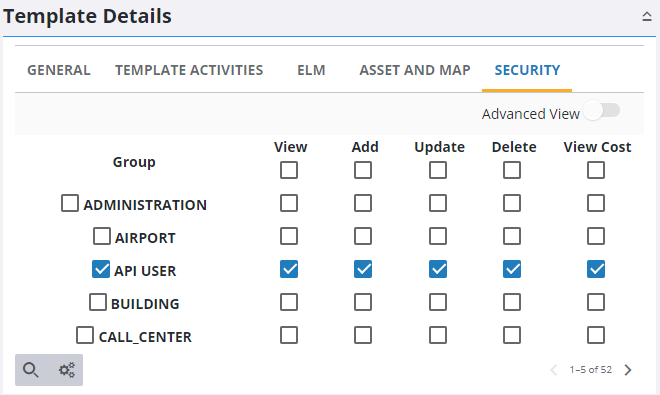
- Select the appropriate permissions for each group for View, Add, Update, Delete and View Cost. You can also select the check box to the left of the group name to assign all the permissions to that group. Alternatively, select the check box directly below View, Add, Update, Delete, or View Cost to give that type of permission to all groups.
- Click Advanced View to select more specific permissions for each group relating to Work Order, Equipment, Labor, Material, Tasks, and Line Items.
For more information on permissions, see Template Security Fields.
 NOTE: Admin automatically saves the changes you make. A notification pops up at the bottom to verify changes have been saved.
NOTE: Admin automatically saves the changes you make. A notification pops up at the bottom to verify changes have been saved.

