Edit a Contractor License
|
|
- From the home page, click PLL and click Contractor Setup.
 TIP: You can filter the list of records displayed. See Filter Records for more information.
TIP: You can filter the list of records displayed. See Filter Records for more information.
- Select a contractor on the Contractor panel.
- Select a license on the Licenses panel.
- Edit any desired fields on the License Details panel.
 TIP: Turn on the Hold switch to prevent the license from being activated until all
requirements are met. TIP: Turn on the Hold switch to prevent the license from being activated until all
requirements are met. |
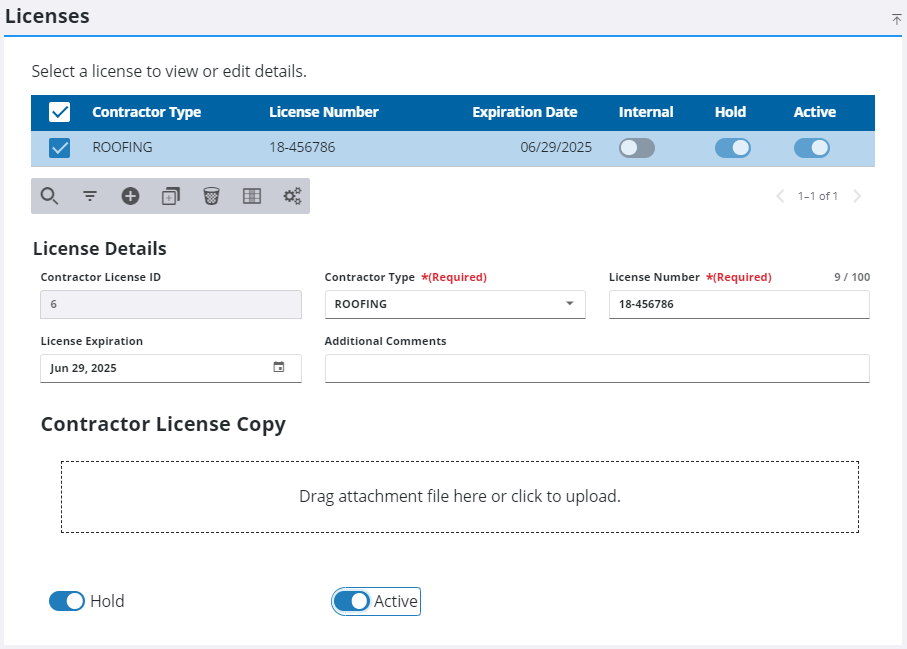
 NOTE: Admin automatically saves the changes you make. A notification pops up at the bottom to verify changes have been saved.
NOTE: Admin automatically saves the changes you make. A notification pops up at the bottom to verify changes have been saved.

