Customize Query Labels
Domain administrators can customize query labels for their domain.
- From the home page, click Admin and click Query Labels.
- Select the Domain you'd like to customize query labels for.
- Select the Query Type.
 TIP: You can also turn on Toggle All to select all the Query Type entries at the same time.
TIP: You can also turn on Toggle All to select all the Query Type entries at the same time.
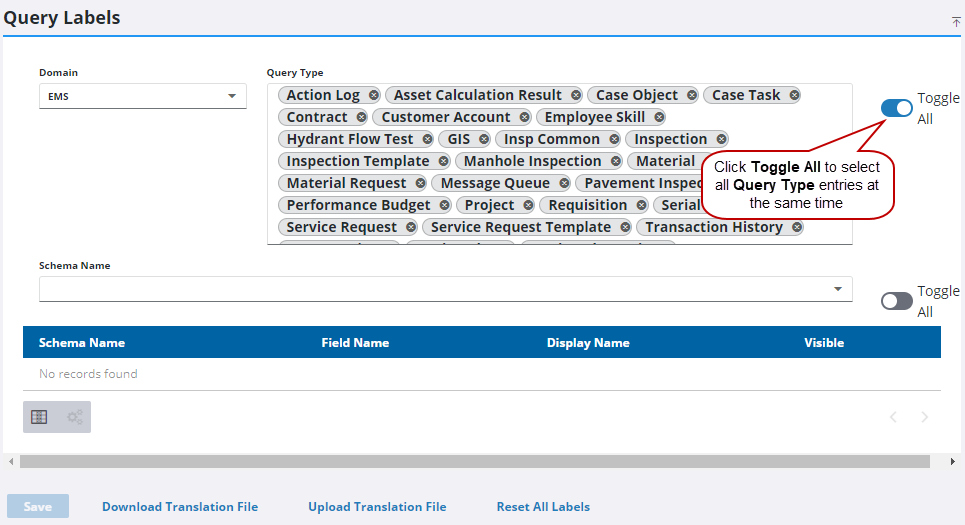
When a Query Type is selected, all the associated types for the Schema Name are automatically selected.
 TIP: You can filter the list of records displayed. See Filter Records for more information.
TIP: You can filter the list of records displayed. See Filter Records for more information.
- Click the X next to any Schema Name you don't want to edit.
 TIP: You can also turn on Toggle All to select all the Schema Name entries at the same time.
TIP: You can also turn on Toggle All to select all the Schema Name entries at the same time.
- Customize the Schema Name by editing the Display Name to change how the query label appears in a plugin.
Once an edit has been made, an orange bar appears under the Display Name field.
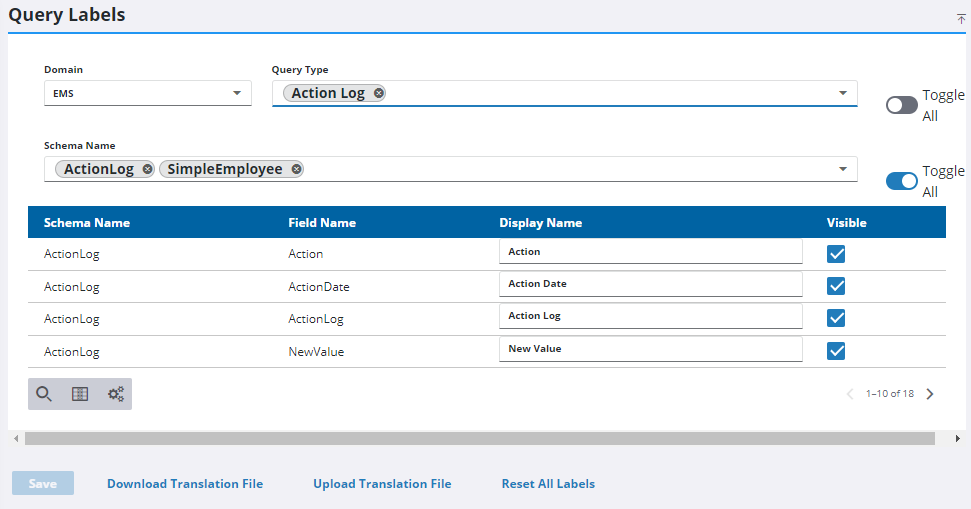
- Clear the Visible check box if you'd like to hide a field from appearing in the Query Editor.
- Click Save.

