Add or Edit a Linear Question
 TIP: You can filter the list of records displayed. See Filter Records for more information.
TIP: You can filter the list of records displayed. See Filter Records for more information.
- Select a service request template from the Work Activity Templates panel.
- Click the Questions tab on the Template Details panel.
- To add a new question, type the question in the text box at the bottom of the panel and click the add icon.
- Click the reorder icon to the left of the question and drag it up or down to rearrange the list of questions.
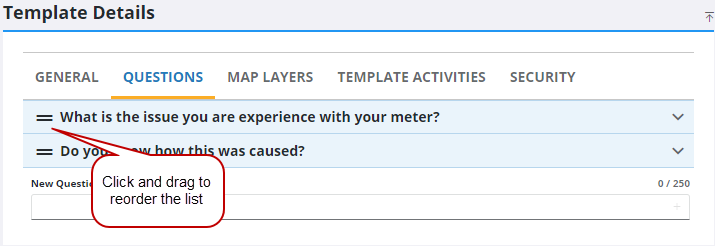
The questions appear in the same order that is set here when a service request is created.
- To edit a question, select the edit icon and make the desired changes.
- Click the save icon.

