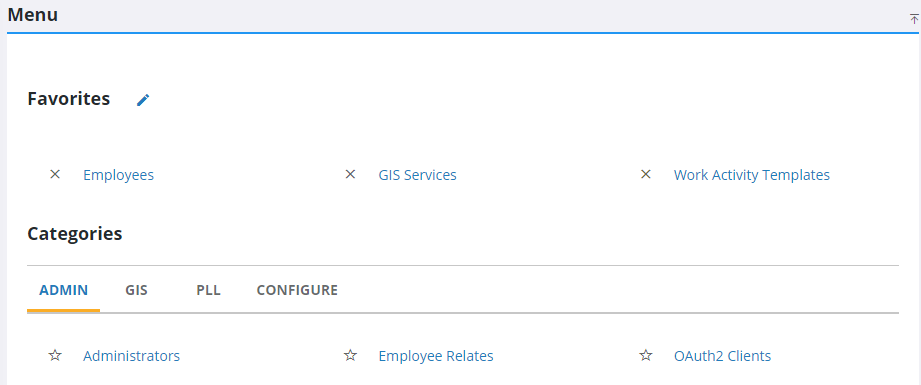Set Up the Home Page
The Admin pages are arranged under four categories: Admin, GIS, PLL, and Configure. Users only see the pages and tabs they have access to view in Admin. See Give Employees Access to Pages in Admin for more information.
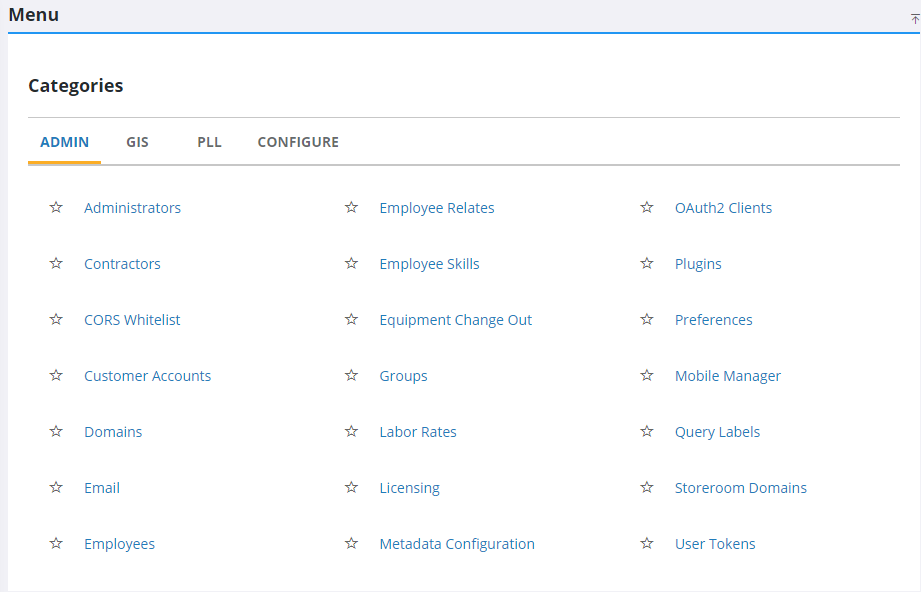
You can add frequently accessed pages to the top of the home page as a Favorite.
- Select the star next a page to make it a favorite.
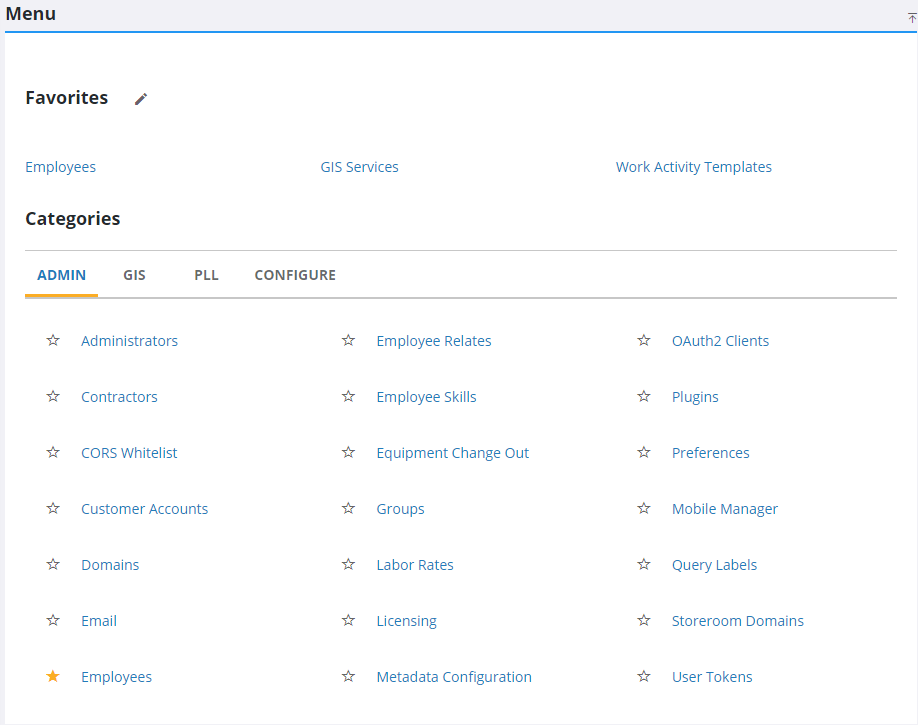
- To remove a page as a favorite, click the edit icon next to Favorites.
- Click the X next to the page you'd like to remove.