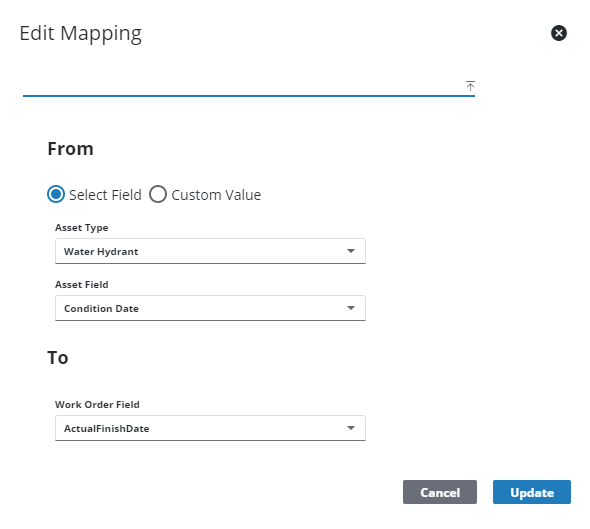Edit an Asset Mapping
- From the home page, click GIS and click Asset Mapping.
- Click either the Work Order Templates or Inspection Templates tab at the top of the page.
 TIP: You can filter the list of records displayed. See Filter Records for more information.
TIP: You can filter the list of records displayed. See Filter Records for more information.
- Select the desired mapping and click the edit icon.
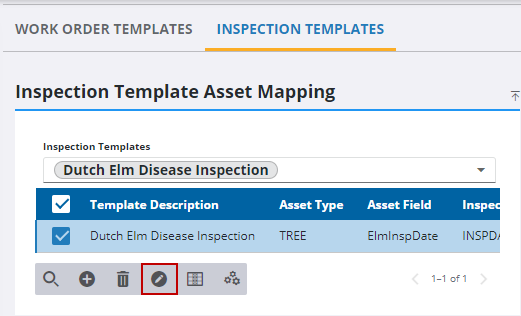
-
Make the desired edits and click Update.