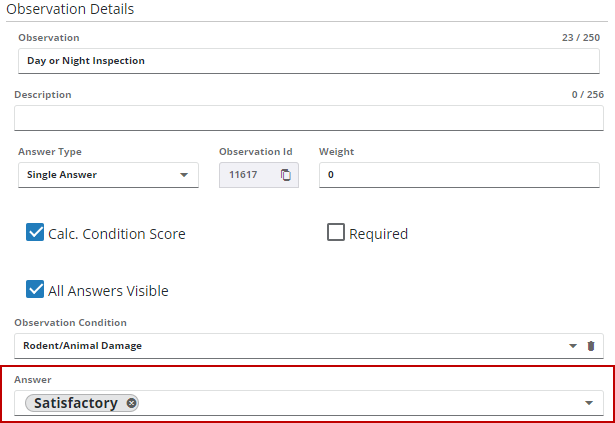Configure Conditional Observations
Observations can be configured to only show up on an inspection if certain answers are selected from other observations on the inspection. Observations can only be made conditional on linear inspection templates and in Respond. Observations that are skipped are not included in calculating the condition score or updating the GIS.
 TIP: You can filter the list of records displayed. See Filter Records for more information.
TIP: You can filter the list of records displayed. See Filter Records for more information.
- Select a custom inspection template from the Work Activity Templates panel.
- Click the Observations tab on the Template Details panel.
- Select the observation that you want to make conditional.
- Click Add Condition in the Observation Details section.
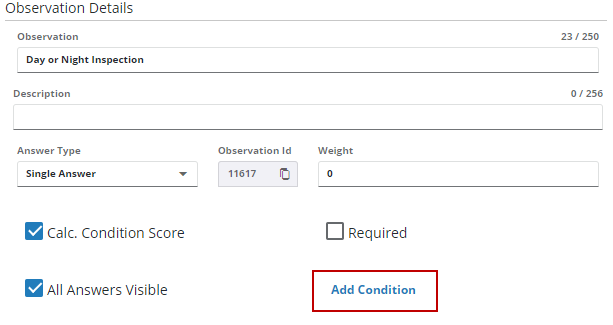
- Select the observation from the Observation Condition drop-down list that reveals this observation.
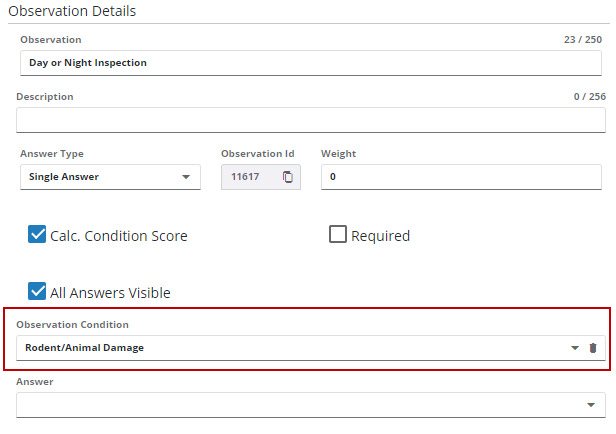
- Select the answer(s) that, if selected on the inspection, reveals this observation.