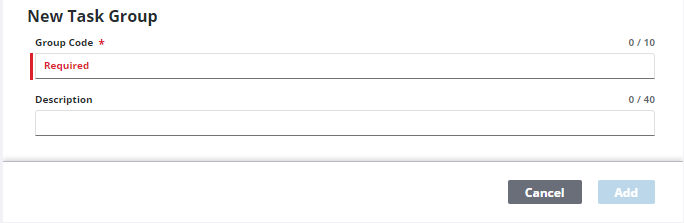Add a Task Group
This section will discuss how to set up new task groups.
|
|
- From the home page, click PLL and click Workflow Setup.
- On the Task Groups panel, click Add record.
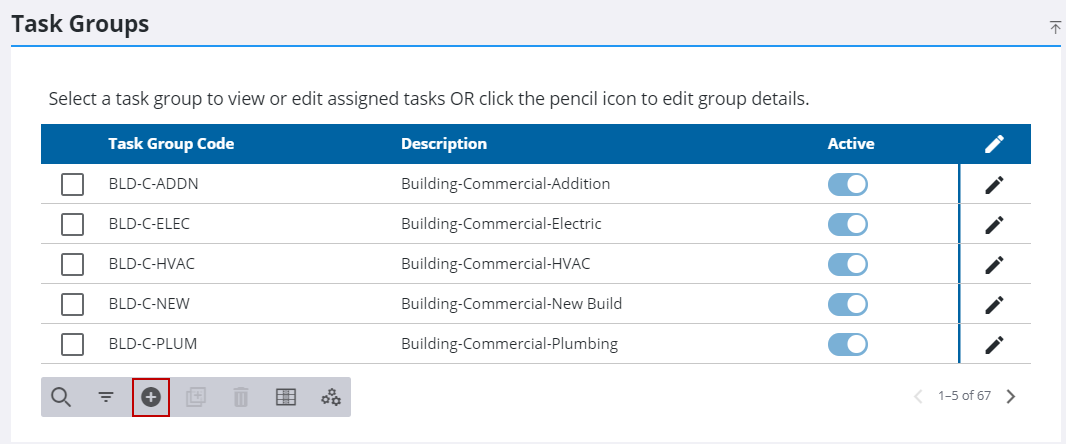
- Under New Task Group, enter a 10-character identifier for the group in the Task Group Code field.
- Enter a brief explanation of its purpose in the Description field.
- Click Add.