Install a Custom Map Tool
Custom map tools can be installed and used in Cityworks applications.
- From the home page, click GIS and click Map Tools.
- Drag and drop the map tool file where it says Drag the map tool file here (or click) to upload, or click to the panel to upload it.
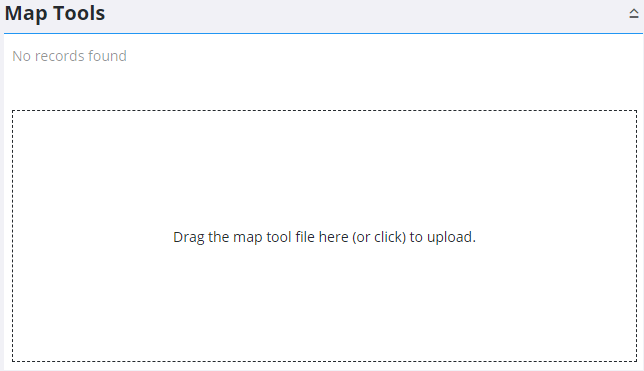
Next, the map tool needs to be associated to a domain, group, or employee for each applicable plugin. See Define Map Tools for a Plugin for more information.
 TIP: For more information on map tool plugins, or to view a tutorial on how to create a map tool plugin, enter <your domain>/<your site>/apidocs/map-tools/map-tools-4-index.html into your URL to reach the page.
TIP: For more information on map tool plugins, or to view a tutorial on how to create a map tool plugin, enter <your domain>/<your site>/apidocs/map-tools/map-tools-4-index.html into your URL to reach the page.

