Add or Edit a Custom Field Category
- From the home page, click Configure and click Work Order Category Custom Fields.
Existing custom field categories are in the Categories panel.
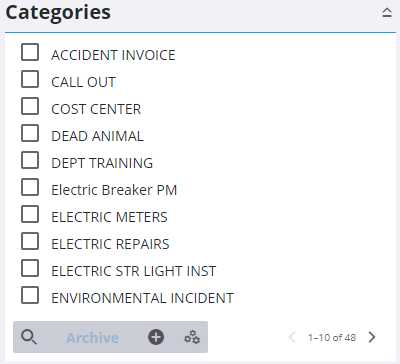
- Click Add record to add a new custom field category.
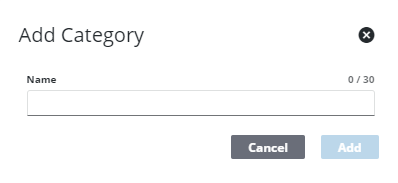
- Enter the Name of the category and click Add.
- Select the category from the Categories panel to finish entering the Category Details, like the Description.
 TIP: You can filter the list of records displayed. See Filter Records for more information.
TIP: You can filter the list of records displayed. See Filter Records for more information.
- To edit a category, select it from the Categories panel and make the desired changes.
To add a custom field to a category, see Add or Edit a Text Custom Field, Add or Edit a Code Custom Field, Add or Edit a Date Custom Field, and Add or Edit a Numeric Custom Field.

