Associate Domains
Domains can be associated to employees, assets, and services throughout Cityworks.
- From the home page, click Admin and click Employees.
- Select an employee from the Employees panel.
- On the General tab of the Details panel, click in the Domains field to associate domain(s) to the employee.
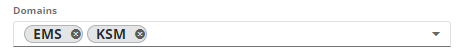
- From the home page, click GIS and click Asset Groups.
- Select an Asset Group to view the Asset Group Details.
- Click in the Domains field to associate domain(s) to the asset group.
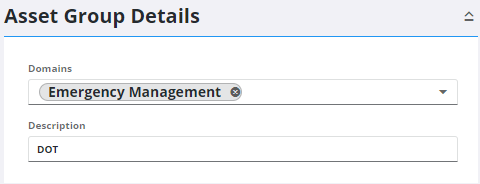
- From the home page, click GIS and click GIS Services.
- Click the Service Definitions tab and select a service definition.
- Click Add record in the Domains panel. Select a domain from the Add Domain list and click Add.
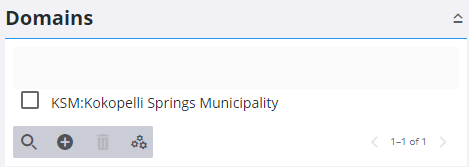
 NOTE: Admin automatically saves the changes you make. A message appears at the bottom of the page when you make changes.
NOTE: Admin automatically saves the changes you make. A message appears at the bottom of the page when you make changes.

