Test Email Settings
You can send a test email to ensure that your email configuration works.
- From the home page, click Admin and click Preferences.
- Click the AMS tab.
- Expand the Email section on the Domain panel.
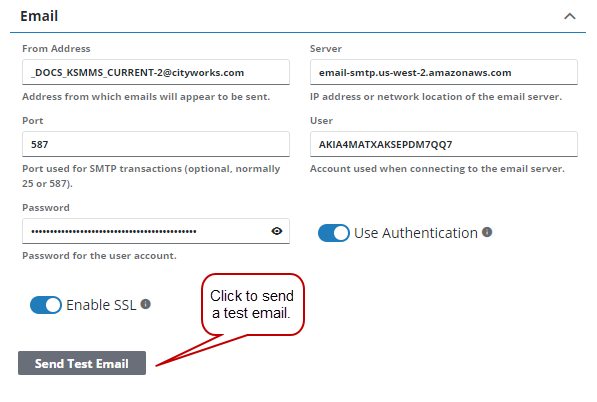
 NOTE: The User and Password fields may be left empty. See Configure Email Settings for more information.
NOTE: The User and Password fields may be left empty. See Configure Email Settings for more information.
- Click Send Test Email.
-
Enter the address that you want to send the email to in the Send To field.
-
Click Send.
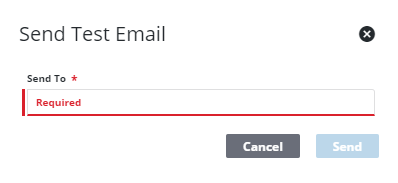
If there is a problem with your settings, an error message appears.

