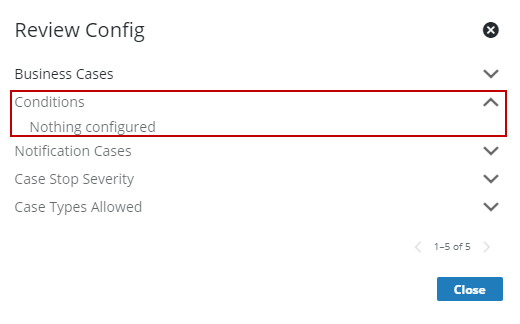Review PLL Configurations
The Review Config panel provides visibility of where a selected data item (such as a case type, PLL user, status code, etc.) is being used. The steps below outline how to access this visibility for case types, and this same approach is applicable to all PLL items that include the Review Config icon.

|
|
- From the home page, click PLL and click Case Types (or other desired PLL section).
- On the Case Types panel (or other desired PLL panel), click the case type (or other desired PLL data item) that you want to review the configuration for, and click Review Config.
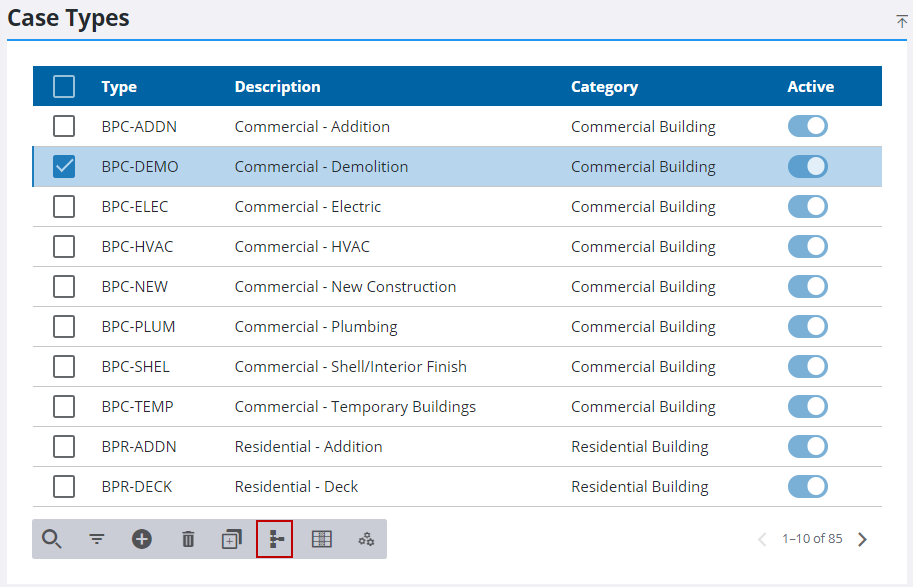
- On the Review Config panel, use the drop-down lists to expand the available data for each entry.
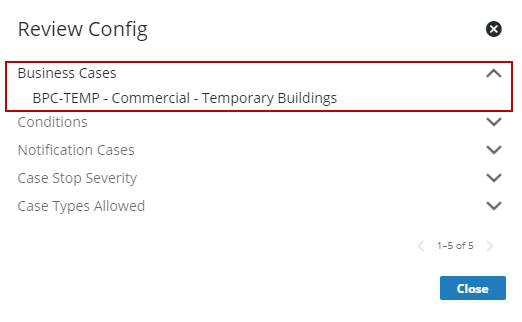
If a data item is not being used, expanding the drop-down list will display the phrase Nothing configured.
- Click Close to end the review session.