Add or Edit a Branch Question
 TIP: You can filter the list of records displayed. See Filter Records for more information.
TIP: You can filter the list of records displayed. See Filter Records for more information.
- Select a service request template from the Work Activity Templates panel.
- Click the Questions tab on the Template Details panel.
- To add a new question, type the question in the text box at the bottom of the panel and click the add icon.
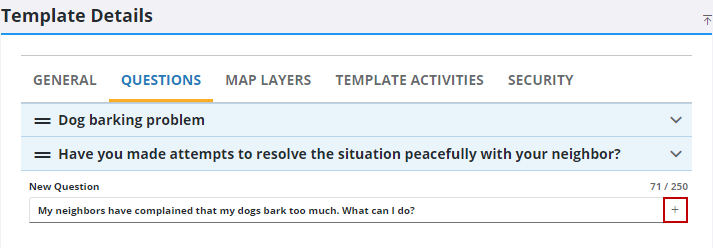
- Click the reorder icon to the left of the question and drag it up or down to rearrange the list of questions.
Only the question at the top of the list matters for the branch QA Model. This determines which question starts the chain of questioning, which then branches off according to what answer is selected.
- To edit a question, select the edit icon and make the desired changes.
- Click the save icon.

