Edit Map Features in ArcGIS Field Maps
Map features can be edited from the map or from the asset attributes using ArcGIS Field Maps.
|
|
- Select a feature on the map or scan a barcode.
- Tap the blue box at the top of the map that shows how many assets are selected.
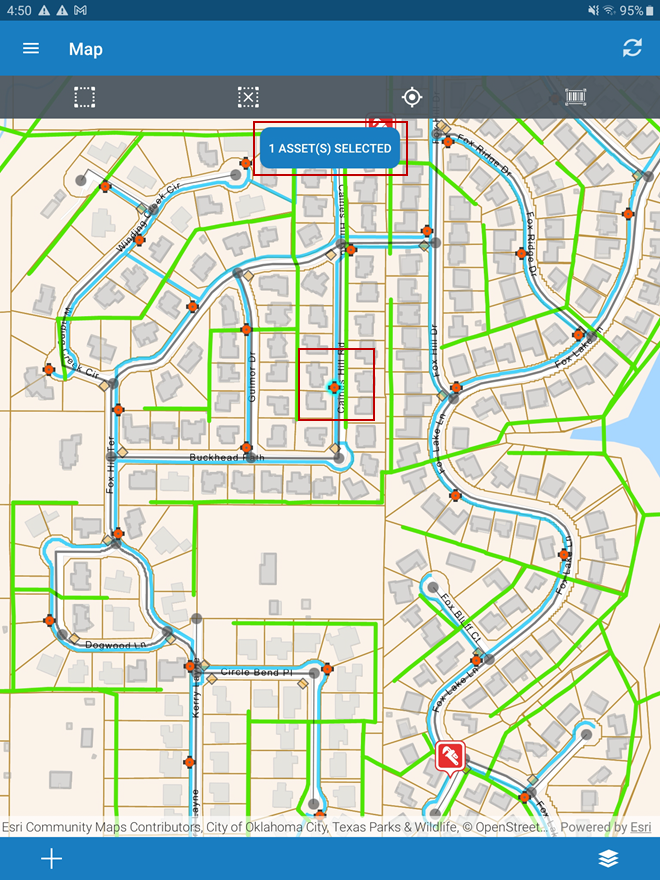
- Tap the asset on the Selected Assets panel.

- Tap Edit in Field Maps.
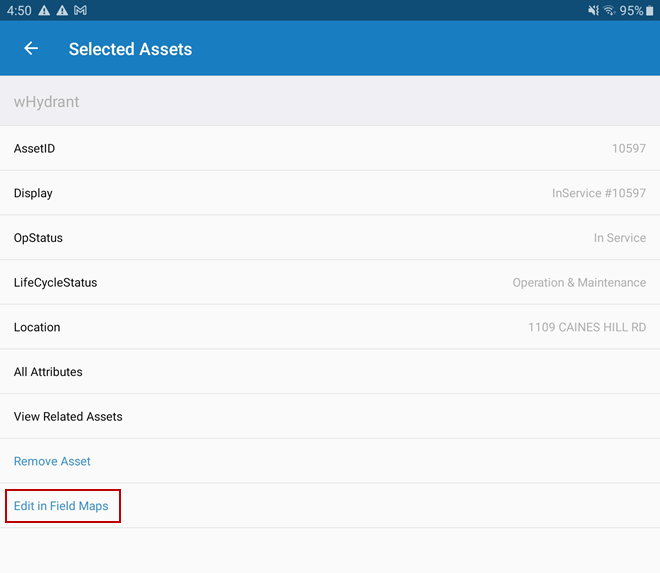
The ArcGIS Field Maps app opens in a browser tab.
- Scroll and make the edits for the existing feature, then tap the check mark.
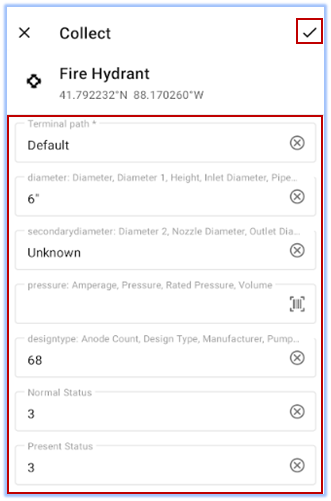
A Submitted message shows when the changes are saved.
- Navigate back to the mobile app when you are done making edits in ArcGIS Field Maps.
- Open a work order.
- Tap Assets.
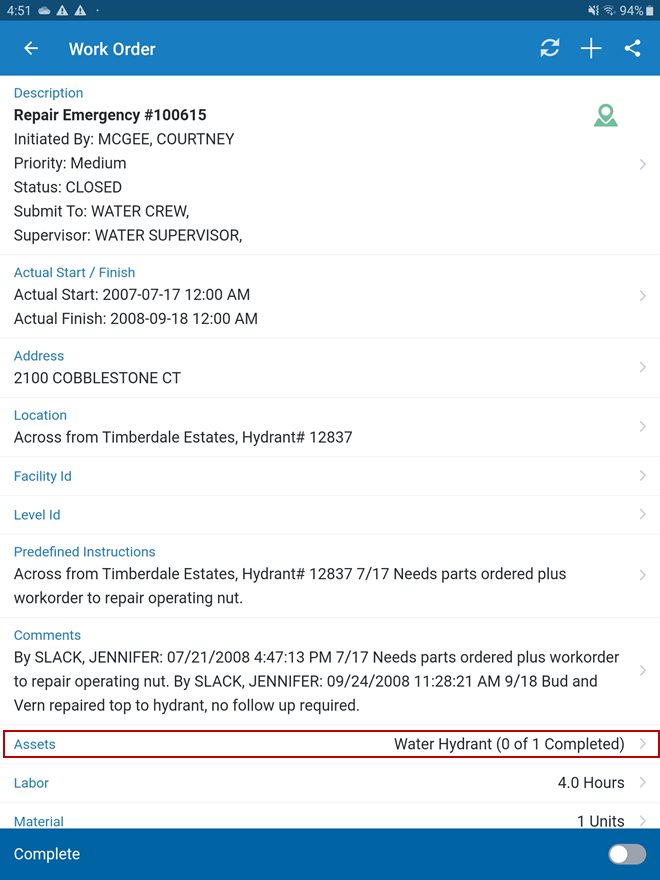
- Tap View Attributes.
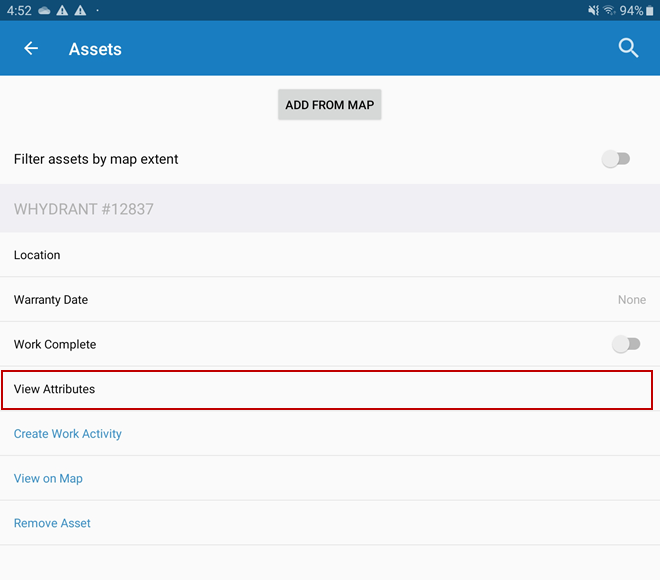
- Tap Edit in Field Maps.
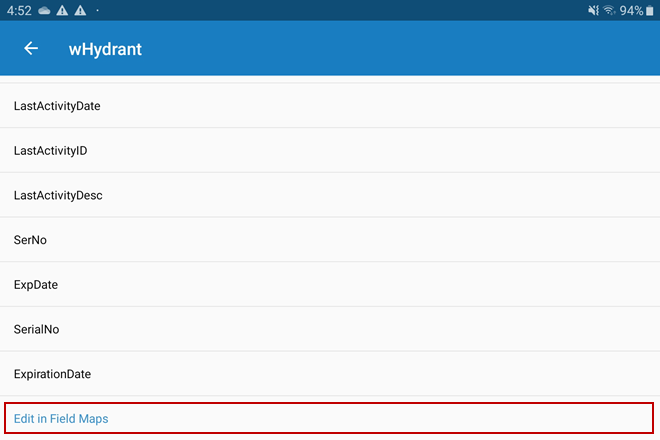
The ArcGIS Field Maps app opens in a browser tab.
- Scroll and make the edits for the existing feature, then tap the check mark.
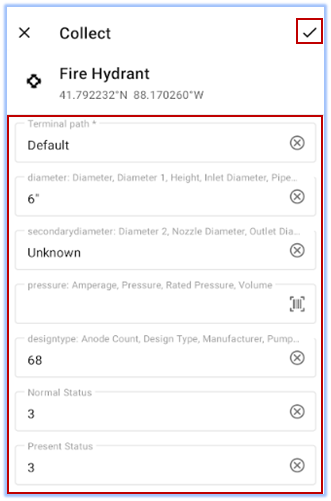
A Submitted message shows when the changes are saved.
- Navigate back to the mobile app when you are done making edits in ArcGIS Field Maps.

