TV Inspection Attachments Migration
This migration needs to be run to migrate existing attachments on CCTV inspections in order to support the ability to attach multiple attachments. The Tv Inspection Attachments migration only needs to run once when upgrading to Cityworks 15.8 or newer.
-
Select Tv Inspection Attachments.
- Click Next.
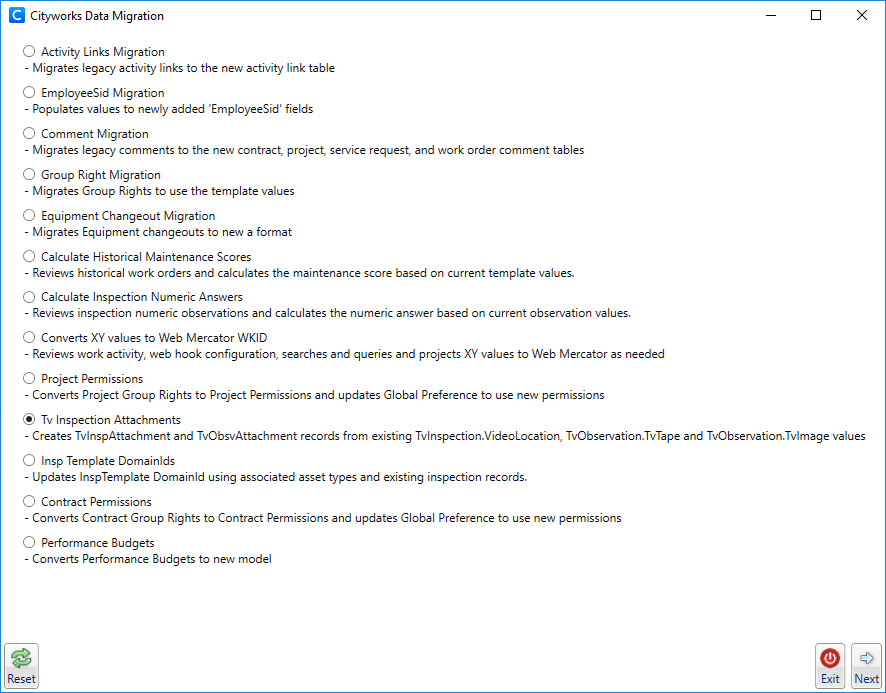
-
Click Update.
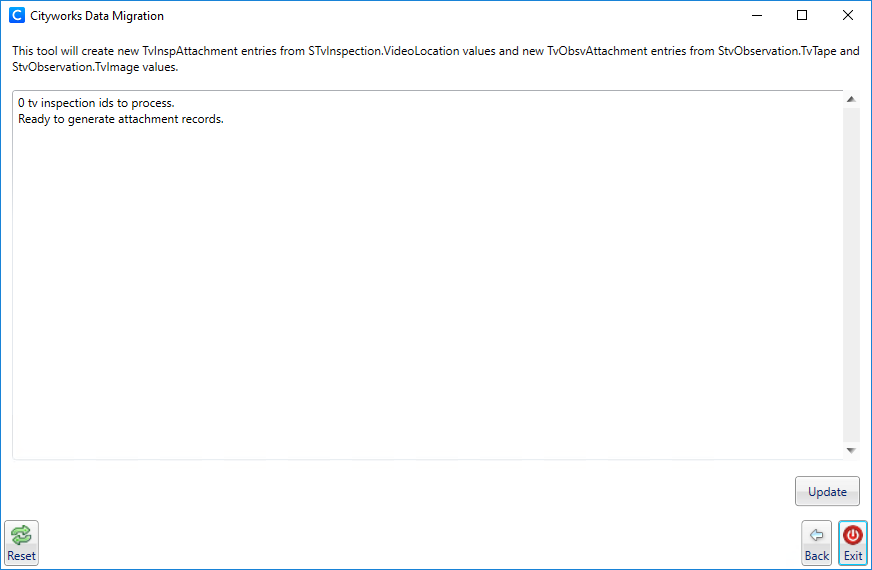
Once the migration is done, it says Process complete.
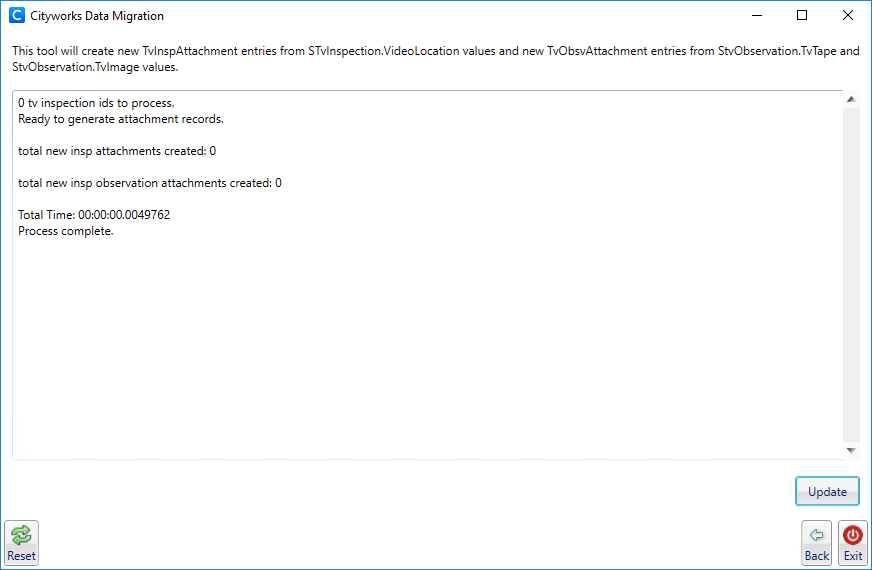
- To return to the Cityworks Data Migration window, click Back.
- Click Reset to go to the Data Migration login page.
- To exit Data Migration, click Exit.

