Set the Attachment Root Directory
- From either the home page or General tab, click Preferences.
- On the General tab, enter the file path for the folder where attachments are stored in the Attachment Root Directory field.
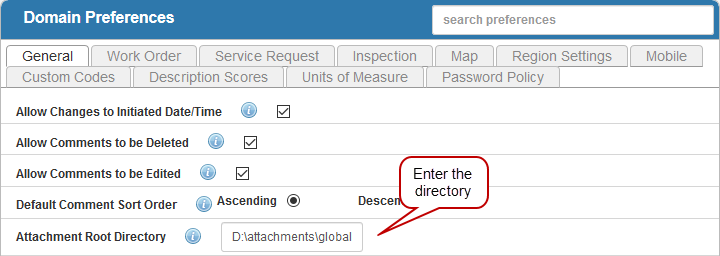
 NOTE: Designer automatically saves the changes you make. A notification will appear in the top-right corner of the window that says Data Saved when you make changes to the page.
NOTE: Designer automatically saves the changes you make. A notification will appear in the top-right corner of the window that says Data Saved when you make changes to the page.
See Configuring Server Attachments on MyCityworks for more information.
