Associate an Employee to Groups
|
|
- Select an employee from the Employees panel and click the General tab.
- In the Groups section, click in the field to select the applicable groups for the employee.
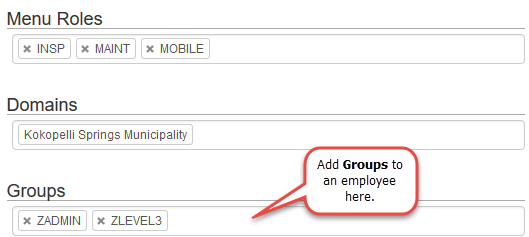
- To remove a group from an employee, click the X next to the group.
You can also associate employees to groups on the Groups page. See Add or Edit a Group.
 NOTE: Designer automatically saves the changes you make. A notification will appear in the top-right corner of the window that says Data Saved when you make changes to the page.
NOTE: Designer automatically saves the changes you make. A notification will appear in the top-right corner of the window that says Data Saved when you make changes to the page.
