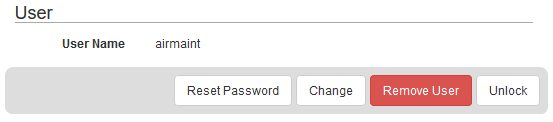Unlock an Employee
If a user has entered the wrong password to log in enough times to be temporarily locked out, and they've entered the wrong answer in the Password Recovery Wizard five times, the employee will be locked out until the domain administrator can unlock them.
- From either the home page or General tab, click Employees.
- Select the employee from the Employees panel.
- In the User section, click Unlock.