Add a Dynamic Map
Add a Dynamic Map when using a non-cached map service (.../MapServer) where the data is dynamically rendered. A non-cached map service has Single Fused Map Cache set to false in the REST URL defined for the service resource. This is an Esri® published option.
- Click the Service Resources tab.
- Click Add on the GIS Service Resources panel.
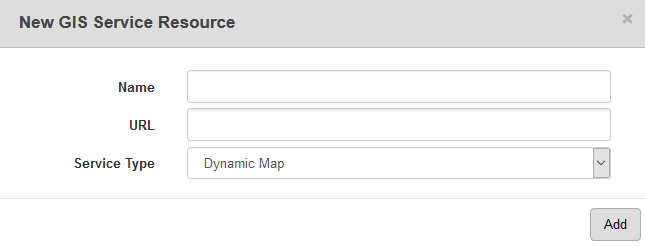
- Enter a Name for the service.
- Enter the URL of the service.
- Select Dynamic Map from the Service Type drop-down list and click Add.
- Select the new resource from the GIS Service Resources panel to finish entering the Resource Details.
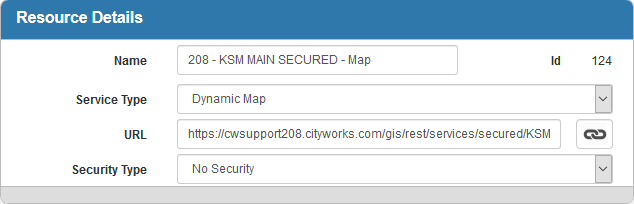
The Id, a unique number assigned to the service resource, appears to the right of the resource Name.
- Select the Security Type, either No Security, OAuth2 App, OAuth2 User, or Token.
See Configure Service Resource Security for more information on security types.
- Click open service link next to the URL field to quickly check the service connection.
Once a Dynamic Map is added as a resource, add it to a Service Definition. See Add Services to a Service Definition for more information.
 NOTE:
NOTE:
