Configure Smoke Test I and I Quantities
You can enter custom values for smoke testing the inflow and infiltration defects found in wastewater and stormwater assets. If no custom values are entered for the Leak Categories, the default values are used on the smoke test.
- From the Inspections tab, click Smoke Test I/I Quantities.
- Select the Leak Type to view or edit existing Leak Categories.
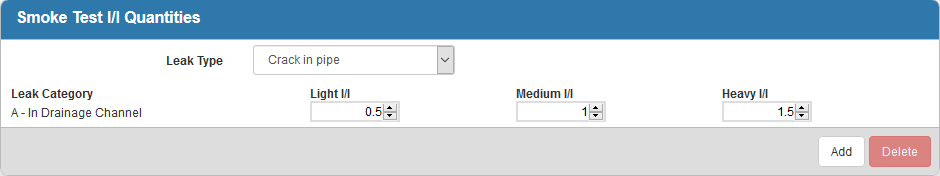
- To add a Leak Category, select the Leak Type and click Add on the Smoke Test I/I Quantities panel.
- Select the Leak Category and enter custom values for Light, Medium, and Heavy I/I.
- Click Add.
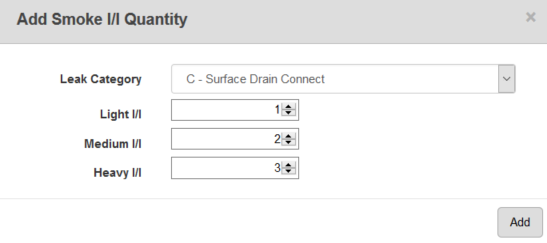
It will now appear on the Smoke Test I/I Quantities panel.
- To delete a Leak Category, select it and click Delete.
 NOTE:
NOTE:
