Add District Values
Add District Values to populate the District drop-down list on a service request, or a work order.
Existing District Values appear in the District Values section.
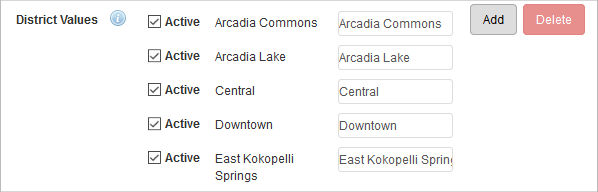
- Click Add to add a new district.
- Enter the Code and Description for the district.
- Select Is Active if you want this code to display in Cityworks.
- Click Add.
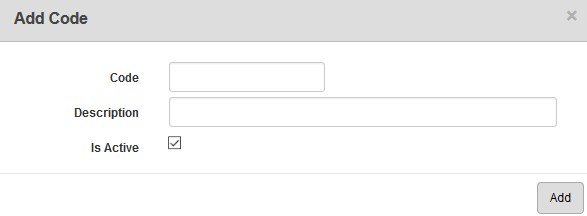
- Clear the Active check box to make the code inactive, but maintain historical data associated with it.
 NOTE: If configuring a GIS layer to auto-populate these values, you must add all potential District values from the GIS layer to this code list. If all values are not represented in this code list, the auto-population will not work.
NOTE: If configuring a GIS layer to auto-populate these values, you must add all potential District values from the GIS layer to this code list. If all values are not represented in this code list, the auto-population will not work.
- To remove a district, select it and click Delete.
 IMPORTANT: To preserve your historical data, it is recommended to make a code inactive rather than deleting it.
IMPORTANT: To preserve your historical data, it is recommended to make a code inactive rather than deleting it.
