Add Resolution Values to an Inspection
Add Resolution Values that can be assigned to an inspection.
Existing resolutions appear in the Resolution Values section.
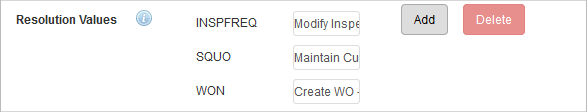
- Click Add to add a new resolution.
- Enter the Code and Description for the resolution.
- Click Add.
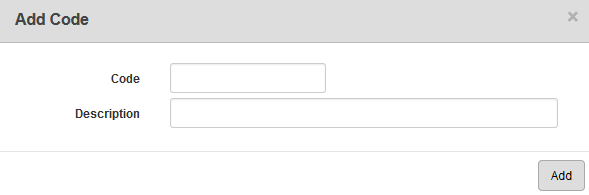
- To remove a resolution, select it and click Delete.
