Add Status Values for a Work Order
Add Status Values that can be assigned to a work order.
 IMPORTANT: The values Cancel and Closed must not be deleted, but the description can be changed.
IMPORTANT: The values Cancel and Closed must not be deleted, but the description can be changed.
Existing Status Values appear in the Status Values section.
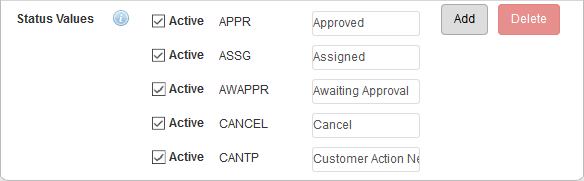
- Click Add to add a new status.
- Enter the Code and Description for the status.
- Select Is Active if you want this code available for use.
- Click Add.

- Clear the Active check box to make the code inactive, but maintain historical data associated with it.
- To remove a status, select it and click Delete.
 IMPORTANT: To preserve your historical data, it is recommended to make a template inactive rather than deleting it.
IMPORTANT: To preserve your historical data, it is recommended to make a template inactive rather than deleting it.
