Configure Description Scores
Description Scores is used to assign scores for descriptions on standard inspections.
- From the General tab or home page, click Preferences.
- Click the Description Scores tab.
The Description Score Types panel lists existing description scores. You can filter the list by typing the first few letters of the description score in the search box in the top-right corner.
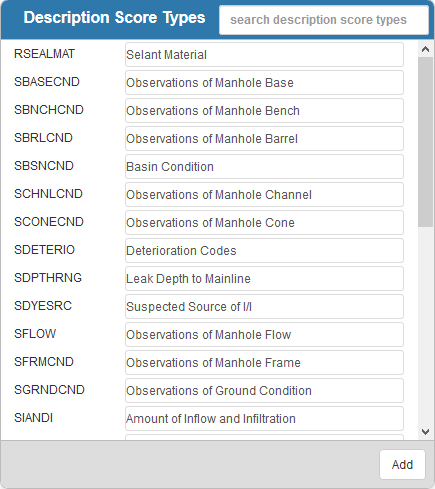
- Click Add to add a new description score.
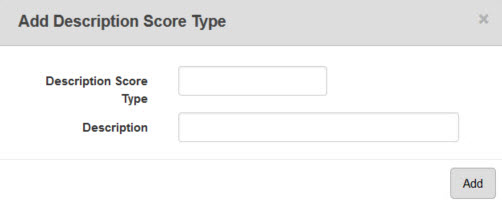
- Enter the Description Score Type and the Description and click Add.
In the Description Score Types panel, click any description score to view its details on the right.
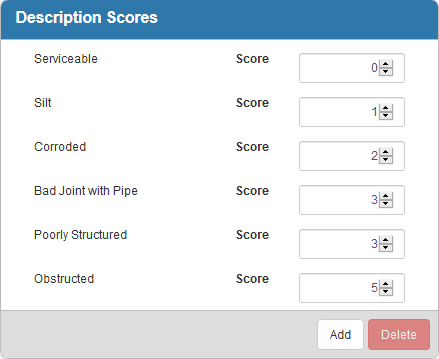
- To add a new description score, click Add in the Description Scores panel.
- Enter the Description and Score and click Add.
- To edit a description, double-click it.
- To remove a description score, select it and click Delete.
 NOTE:
NOTE:
