Configure Units of Measure
Units of Measure allows you to define measurement units for some fields on the inspection tables to sync them with geodatabase information. For example, if manhole depth is listed in inches or feet in the geodatabase, then the depth to the defect can be listed with the same units in the Cityworks database. Current measurement units can be viewed for each inspection.
- From the General tab or home page, click Preferences.
- Click the Units of Measure tab.
- Select the table name for the inspection from the drop-down list.
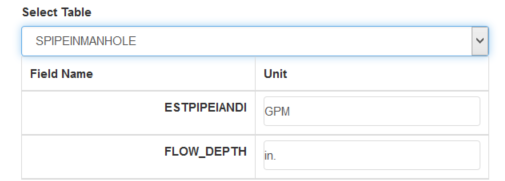
The field names for the table are shown.
- Enter the Unit of measure for each field.
 NOTE:
NOTE:
