Add or Edit a Line Item
Line Items are used to create contracts in Office for AMS. A contract is built using line items to specify the conditions. Contracts can be used to bid out specific tasks, such as repairing sidewalks or pruning trees. For more information about Contracts, see the Contracts 15.5 Guide.
- From the Contracts tab, click Line Items.
The Line Items panel lists all of the contract line items. You can filter the list by typing the first few letters of the line item in the search field in the top-right corner.
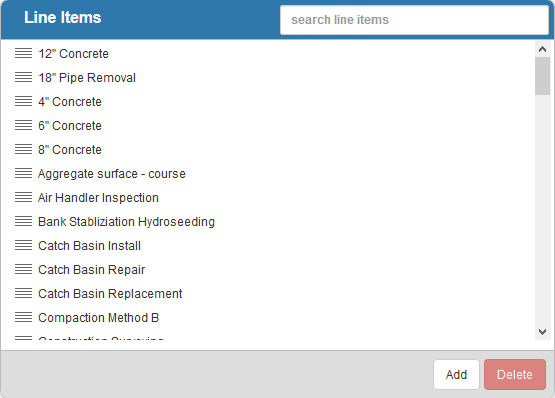
- In the Line Items panel, click Add to add a new line item.
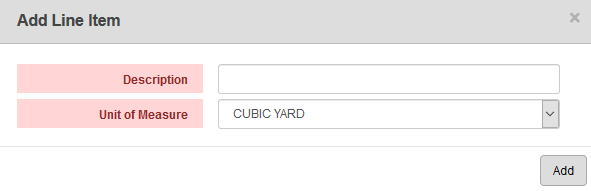
- Enter the Description of the line item, select a Unit of Measure, and click Add.
 NOTE: The Unit of Measure drop-down list is populated in Preferences under Custom Codes > UNITMEAS.
NOTE: The Unit of Measure drop-down list is populated in Preferences under Custom Codes > UNITMEAS.
- To edit a Line Item, open it from the Line Items panel, and make the desired changes in the Line Item Details panel.
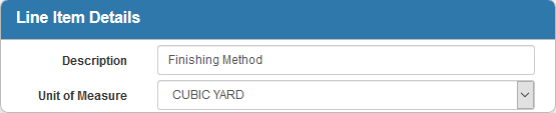
 NOTE:
NOTE:
Once a line item has been added, select which fields are tracked in the Audit Log. See Configure the Audit Log for more information.
