Add Holidays
Add Holidays observed by your organization to avoid having cyclical work orders start on a holiday. Work orders will be scheduled to start on the first work day following the holiday. Holiday schedules are defined by domain. The holidays entered here are grouped by year.
Existing Holidays appear in the Holidays section.
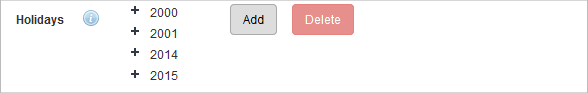
- Click Add to add a new holiday.
- Select the Date, enter a Description, and click Add.
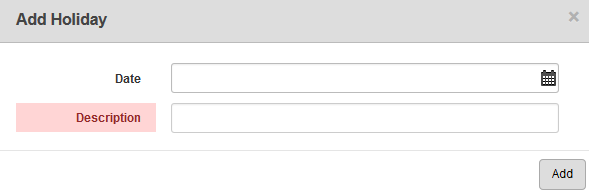
- To edit a holiday, click inside the date field and change the date.
 TIP: To quickly update the holidays for the next year, click inside the date field and change the date. It will automatically be moved to the next year.
TIP: To quickly update the holidays for the next year, click inside the date field and change the date. It will automatically be moved to the next year.
- To remove a holiday, select it and click Delete.

