Clone a Work Order Template
You can create a work order template based on an existing one by cloning the desired template, then editing the new template to make it unique.
- From the Work Orders tab, click Templates, or click Work Order Templates from the home page.
- Select the Group and Type on the Templates panel to display work order templates associated with the selected asset type.
- Select the desired template you want to clone and click Clone.
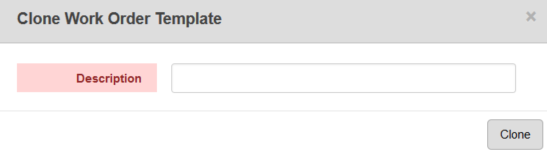
- Enter the Description for the new template and click Clone.
- Finish entering details for the new work order template in the Details panel on the right.
 NOTE:
NOTE:

