Configure Contractor Hierarchy
The Contractor Hierarchy panel is used to organize the contractors into categories to make them easy to find when adding contractor labor, material, or equipment to a work order. A contractor can reside within more than one category.
- From the General tab, click Contractors.
The existing categories display in the Contractor Hierarchy panel. The categories are arranged alphabetically within the hierarchy.
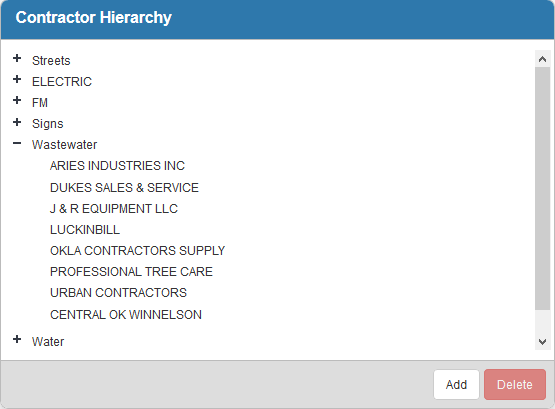
- Click Add to add a new category. Type the name of the category and press Enter or click Add.
- Double-click a category name to edit it.
- Add contractors to the categories. Click the reorder icon next to any contractor in the Contractors panel and drag it to the desired category in the Contractor Hierarchy.
 TIP: You can use <Shift + click> or <Ctrl + click> to select multiple contractors.
TIP: You can use <Shift + click> or <Ctrl + click> to select multiple contractors.
- Once a category has contractors within it, you can click the plus icon next to the category to expand it.
- To remove a contractor from the category, select it and click Delete.
 NOTE: This does not delete the contractor from the system, but removes it from the category.
NOTE: This does not delete the contractor from the system, but removes it from the category.
- To remove a category, select it and click Delete.
 NOTE: If you delete a category, it also deletes all the contractors in that category from the hierarchy.
NOTE: If you delete a category, it also deletes all the contractors in that category from the hierarchy.
 NOTE:
NOTE:

