Add or Edit Predefined Comments to a Service Request Category
Predefined Comments are comments that are frequently added to a service request. This makes it easy for users to quickly add the comment to the service request without having to type it. Predefined Comments are also helpful for standardizing responses for search queries.
|
|
- From the Service Requests tab, click Predefined Comments.
The Categories panel lists all of the service request categories. You can filter the list by typing the first few letters of the category in the search box in the top-right corner.
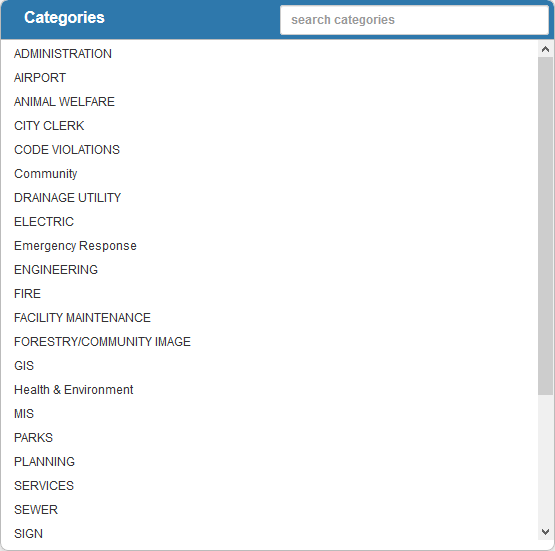
- Select the Category.
The Predefined Comments panel lists the existing comments.
- Click Add to add a new predefined comment.
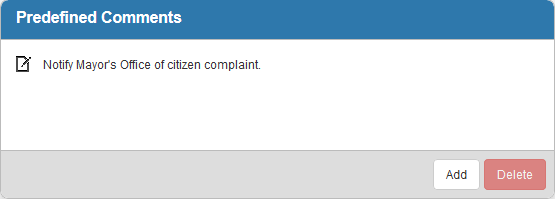
Formatting such as bold and italics can be added to the comment, as well as links to other work activities and URLs. User mentions allow users to mention another user in the comment and have that user be notified. See Comments for more information.
- Enter the comment and click Save.
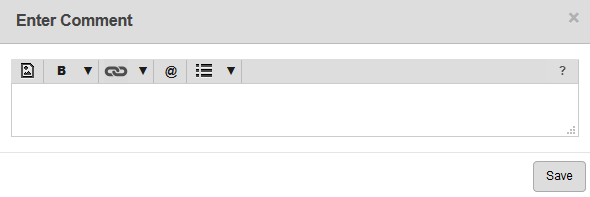
- To edit a comment, click the edit icon, make your changes and click Save.
 NOTE:
NOTE:

