Add Response Codes to a Task Template
You can add response codes to a task template so that users can select a response when entering the task information on a work order. Responses can be used to track accomplishments or whatever your organization desires, such as the type of work (scheduled, unscheduled, emergency), the number of square feet landscaped, the number of linear feet plowed, etc. Users can search for work orders based on the associated tasks, including any responses associated with those tasks.
- Select a template from the Task Templates panel.
The Response Codes section of the Details panel is used to define valid responses.
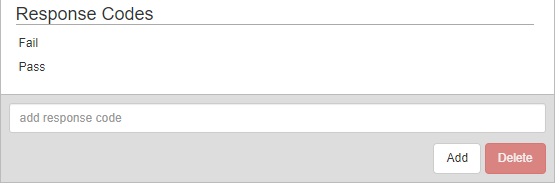
- Enter a response code and click Add.
- To remove a response code, select it and click Delete.
 NOTE:
NOTE:

