Access Complete List of Webhook Properties
A complete list of webhook properties, or keywords, that can be included in custom webhooks can be found in the API documentation.
- Enter http://<server_name>/<site_name>/services into your URL.
- Click Data Types and search for one of the following:
- Work Order
- WorkOrderBase
- AttachmentBase
- EquipmentCost
- WorkOrderLaborCost
- MaterialCost
- WoTask
- Service Request
- RequestBase
- CustomerCallBase
- RequestLaborCost
- Inspection
- InspectionBase
- AttachmentBase (inspection attachments)
- InspectionEquipmentCost
- InspectionLaborCost
- AttachmentBase (service request attachments)
- PLL Case
- CaObjectItemBase
- CARelDocsItemBase
- CaTaskItemBase
- CommentRecord
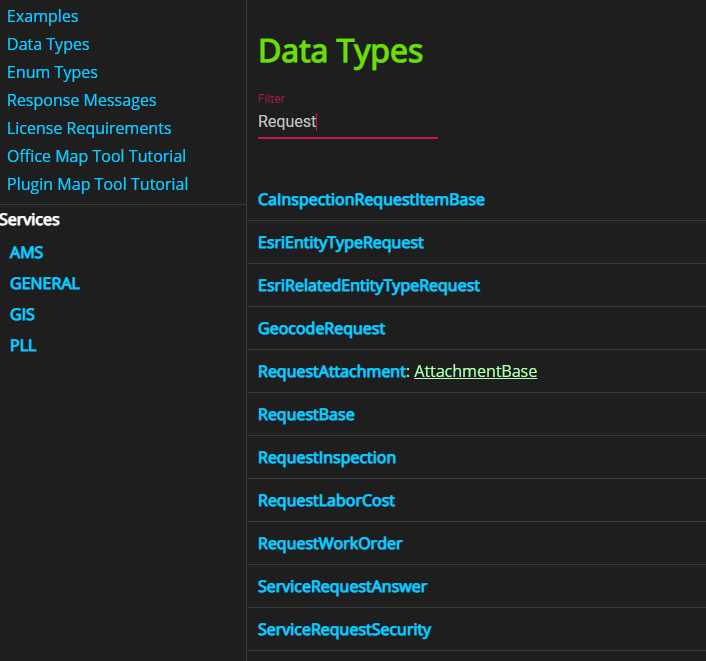
- Select the desired service to see a list of parameters.
Many keywords used to build custom webhooks can also be found in another location in the API documentation.
- Click Enum Types.
- Search for WebHookCustomPacketTemplateFlag.
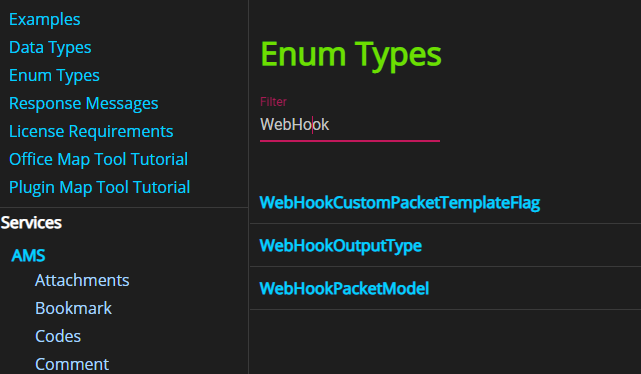
- Select WebHookCustomPacketTemplateFlag to view a list of parameters.
Starting in 15.6, many related work activity keywords are now available. For action events and action templates dealing with related records (for example, Work Order Labor, Work Order Tasks, Comments) using Related in front of most existing keywords allows you to access values from the main record.
Some examples include:
- Inspection created from a service request, work order, or parent inspection. {{RelatedInspectionId}} populates the parent inspection ID.
-
Work order created from a service request, inspection, case, parent work order, and cycle work order. {{RelatedWorkOrderId}} populates the work order ID from the source work order.
- Work activities created from a service request can use {{RelatedRequestId}} to populate the service request ID from the source service request.
- Work order labor can access the WorkOrder information on Add and Delete labor. {{RelatedStatus}} populates the Status from the work order.
- Work order task can access the WorkOrder information on Add and Delete task.
- Comments have access to the related activity. For example, WO Comment can access WorkOrder information.
- Case Task can access Case Object information on Case Task Add.
For more information on navigating through the API documentation, see Web Services 23 Guide.

