Assign Licensing to an Employee
The Licenses tab is used to assign licensing for the employee.
- From either the home page or General tab, click Employees.
- Click the Licenses tab on the Details panel of an employee.
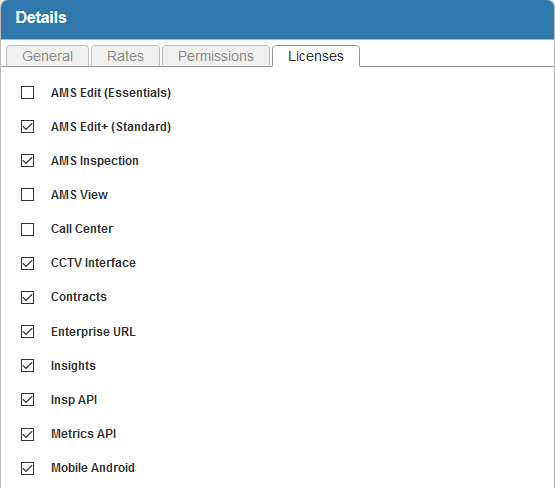
- Select the check boxes for the licenses you want to assign to the employee.
For a full list of licenses and their descriptions, see Licensing Fields.
You can edit licensing for all employees on the Licensing page. See Assign Licensing for more information.
 NOTE:
NOTE:

