Configure Activity Map Logic
Once a map logic condition is created, it must be applied to a work order, service request, or inspection template.
- From the GIS tab, click Activity Map Logic.
- Select either Inspection Template, Request Template, or Work Order Template from the Template Type drop-down list.
- For inspections and work orders, select the Entity Group and Entity Type.
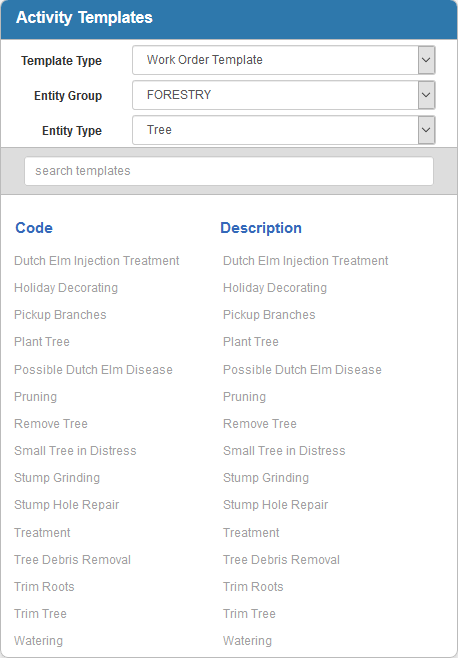
- Select a template from the list, or type the first few letters of the template in the search box to filter the list.
- In the Map Logic Conditions panel, select the conditions that will apply to the template.

Templates that have conditions applied are black, while the templates that have no conditions applied appear gray.
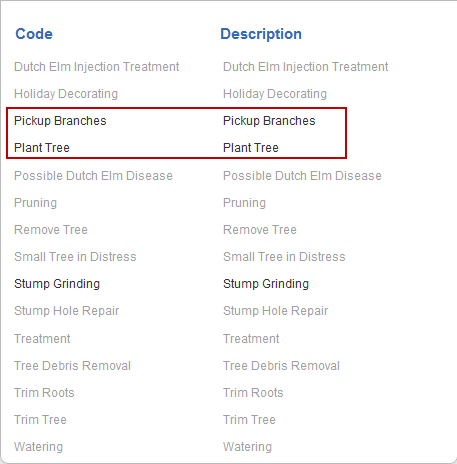
 NOTE:
NOTE:

