Add an Observation Panel
If Linear is selected as the QA Model, you can arrange the observations into a set of panels.
- Select a custom inspection template from the Templates panel.
- Click the Observations tab on the Details panel.
- To add a panel, click Add Panel and enter the Title.
- Click Add.
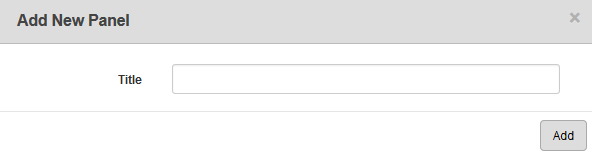
You can rearrange the panels to determine how the observations display in Cityworks on the inspection.
- Click the reorder icon to the left of the panel name and drag it to the desired location.
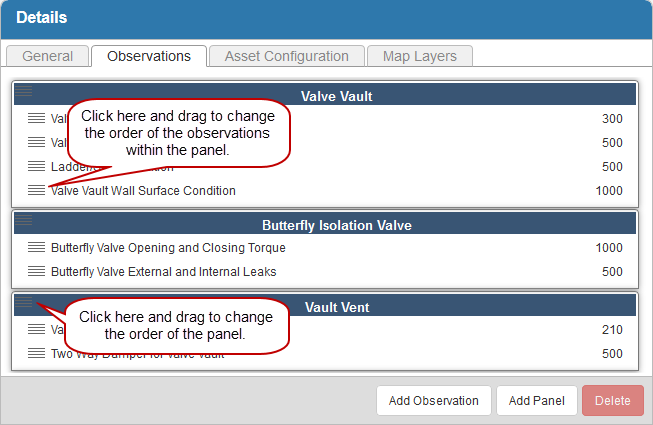
 NOTE:
NOTE:

